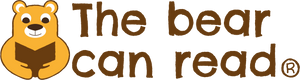Blog
How do I set up a subscription for my child?
Firstly, you'll need to make sure you have an account with us, if you haven't you can watch our video on how to get started. You will also need to ensure you have a child assigned to your account.
How do I subscribe and get started with our first delivery
To get started, simply hit the 'Get started' button located at the top right of the navigation in the menu. Alternatively, you will also find various 'Get started' buttons around the site. Simply tell us your name, email and set a medium strength password.
How do I add a child?
At the start of the process, you will need to 'Add a child', you can do this when signing up and also when logging into 'My account' and heading over to 'Child information'. Here you add another sibling, remember – You will need at least 1 child in your account to be able to purchase a subscription.