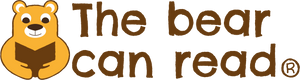Blog
How do I add a discount code?
To add a discount code, simply add it at the top of the checkout page when purchasing your subscription. It'll ask for your discount code, simply enter it and click 'Apply discount' to receive the recalculated price further down the page. You will receive a notification to tell you your discount code has been 'Successfully applied'.
How do I add and edit payment details?
To edit or add new payment details you can add these on your initial order at checkout, or by going to 'My Account' heading to 'Payment methods' on the left hand side in the toolbar. Here you can edit existing payment details or you can add new payment details by clicking 'Add payment method'. Just hit 'Save changes' when you're done!
How do I set up a subscription for my child?
Firstly, you'll need to make sure you have an account with us, if you haven't you can watch our video on how to get started. You will also need to ensure you have a child assigned to your account.
How do I edit my account details?
To edit your account details, simply login if you aren't already, head over to 'My account' then down to 'Account details' in the toolbar. Here you can edit and add to your existing account details. When you are done, just click 'Save changes'.
How do I subscribe and get started with our first delivery
To get started, simply hit the 'Get started' button located at the top right of the navigation in the menu. Alternatively, you will also find various 'Get started' buttons around the site. Simply tell us your name, email and set a medium strength password.
How do I add a child?
At the start of the process, you will need to 'Add a child', you can do this when signing up and also when logging into 'My account' and heading over to 'Child information'. Here you add another sibling, remember – You will need at least 1 child in your account to be able to purchase a subscription.
How do I edit my child info in my account?
You can edit your child information by logging into 'My account' and updating your 'Child information'. Simply click 'Save changes' when you are done. You can also add a sibling here, we've created a separate video for you though.
How do I delete a child from my account?
You can delete your child information by logging into 'My account' and updating your 'Child information'. Here you will need to add another child in order to purchase a subscription.
Why doesn't the Honey Bear box have any flashcards?
By this stage, children are already exposed to all the sounds. We ensure that our Teddy and Koala boxes have the letter cards that children need to learn at these stages. However if you would like to buy a pack of the flashcards, drop us an email and we would be happy to help.
What do I do if my box never arrives?
Packages occasionally go missing in the post! We will send you out another one as soon as possible. Just send us an email.
Why do you move children up a book band every 3 months?
In order to keep pace with National Curriculum expectations, we move children up a book band every 3 months. With the right support at school and home, most children are...
I’d like to donate the books my child has finished with to a charity, what do I do?
We’d be happy to donate the books for you. Just get in contact and we will send you a freepost bag.