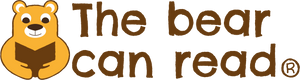How do I set up a subscription for my child?
Firstly, you'll need to make sure you have an account with us, if you haven't you can watch our video on how to get started. You will also need to ensure you have a child assigned to your account. If you have an account and have already added a child head to 'My account' and then down to 'Subscriptions' on the left hand side int the toolbar. Here you can order a new subscription by clicking 'Order' or 'Order another subscription'. You will then be redirected to our product page, where you can assign your child to our subscription and then continue to checkout by clicking the 'Buy now' button.