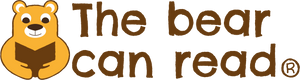Blog
How do I add a discount code?
To add a discount code, simply add it at the top of the checkout page when purchasing your subscription. It'll ask for your discount code, simply enter it and click 'Apply discount' to receive the recalculated price further down the page. You will receive a notification to tell you your discount code has been 'Successfully applied'.
How do I add and edit payment details?
To edit or add new payment details you can add these on your initial order at checkout, or by going to 'My Account' heading to 'Payment methods' on the left hand side in the toolbar. Here you can edit existing payment details or you can add new payment details by clicking 'Add payment method'. Just hit 'Save changes' when you're done!
When can I cancel?
You can cancel your subscription any time by logging into 'My account' and updating your subscription. We will cancel the next delivery after the point of cancellation. Please see full terms and conditions here.
Do you offer a sibling discount?
Yes we do! After you register one child, you can easily add a sibling. Simply go to 'My Account' then select 'Add a sibling', follow the prompts and checkout. Add the code SIBLING10 at checkout for 10% off the monthly subscription for siblings.