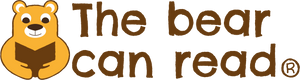How do I add a discount code?
To add a discount code, simply add it at the top of the checkout page when purchasing your subscription. It'll ask for your discount code, simply enter it and click 'Apply discount' to receive the recalculated price further down the page. You will receive a notification to tell you your discount code has been 'Successfully applied'.